By Laura Natcher | Nov 02, 2020 | Product of the Month
Back in March, many organizations had no choice but to send their employees home to work remotely. In many cases, this new posture broke security best practices. Today, many are still working remotely with either corporate and/or personally owned devices with no easy way for the IT department to manage and control. CTI and VMware have the solution to this challenge: Workspace ONE UEM.
Workspace ONE UEM allows you to improve security and reduce costs with modern, over-the-air management of every endpoint – including desktops, mobile, rugged, and IoT – and ensure enterprise security at every layer. With an UEM solution your organization can keep their devices up-to-date, managed, and secured to reduce risk and administrative burden on your IT department.
![]()
Features of VMware Workspace ONE UEM
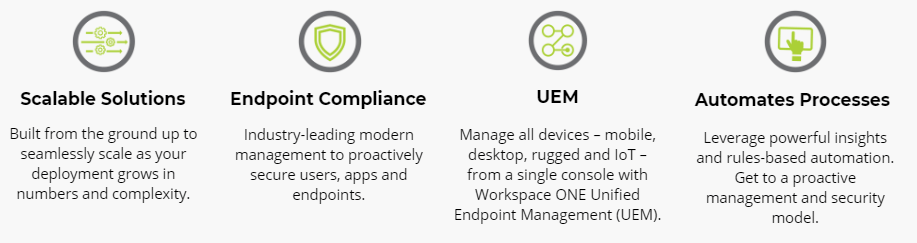
![]()
Top 5 Reasons to Consider VMware Workspace ONE UEM
- Single management interface for Windows 10, MacOS, Chrome, iOS, and Android devices – BYOD or corporate issued devices.
- Centralized device management and inventory with status of local firewall, antivirus, updates, location (GPS) & encryption.
- Displaces on-premise Microsoft BitLocker Administration and Monitoring (MBAM) for encryption management and can integrate with WSUS/SCCM for Windows patching or direct endpoints to Microsoft online for patching.
- Manage policies and settings on remote Windows 10 devices as a group policy alternative; great for mobile or branch office workforce that doesn’t check-in frequently enough for corporate management platforms.
- IT professionals can remove stacks, silos, and redundancies to secure and control devices the modern way.
Education LinksProduct Video: Workspace One UEM Overview Contact us today for a Zoom meeting or with a pricing inquiry! To speak directly to an Account Manager, Please call: 1-800-606-6060 |

